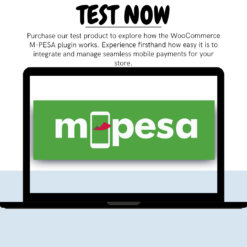WooCommerce M-PESA Plugin with STK Push and Pay on Delivery
Ksh 6,500
SKU: WOO-SAF-MPE-DEL
Category: WooCommerce MPESA Plugin
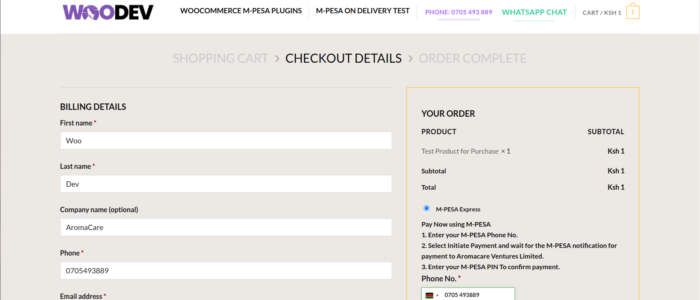 CheckOut page with M-PESA Gateway
CheckOut page with M-PESA Gateway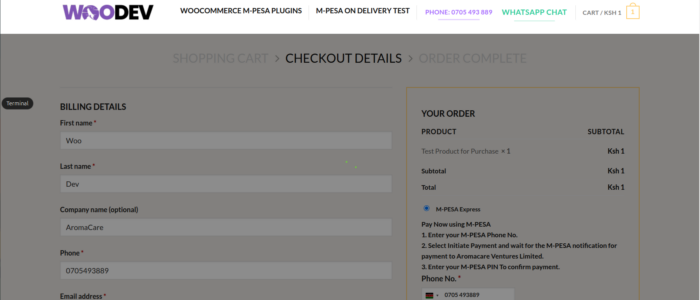 User has Proceeded to Initiate Payment
User has Proceeded to Initiate Payment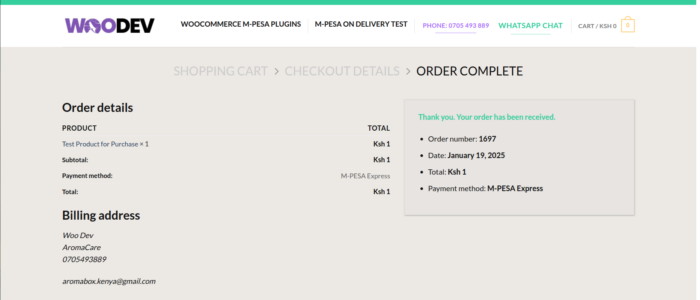 Successful Transaction Redirects to WooCommerce Thank You Page
Successful Transaction Redirects to WooCommerce Thank You Page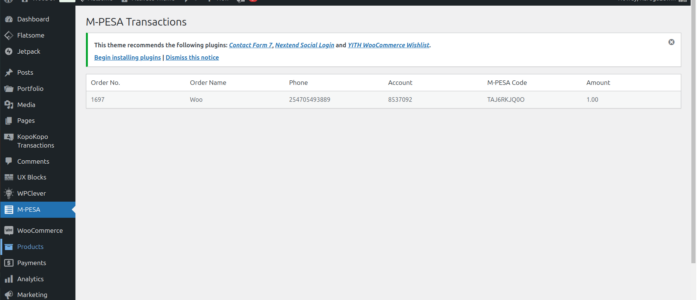 Record of the Transaction in Wp Dashboard
Record of the Transaction in Wp Dashboard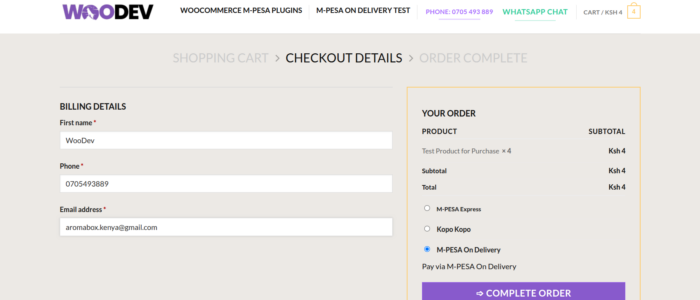 CheckOut page with M-PESA On Delivery Gateway
CheckOut page with M-PESA On Delivery Gateway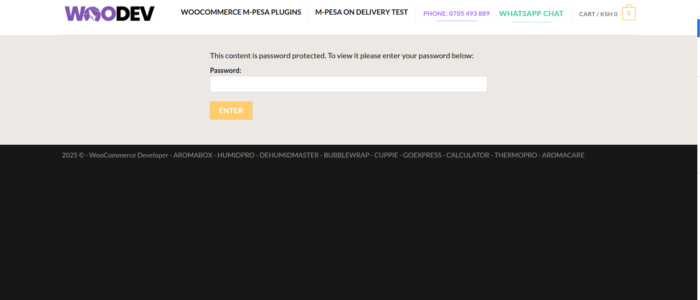 Rider Login Page for M-PESA on Delivery
Rider Login Page for M-PESA on Delivery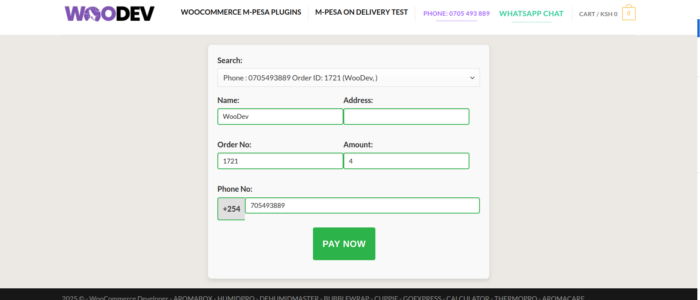 Search Form for M-PESA On Delivery
Search Form for M-PESA On Delivery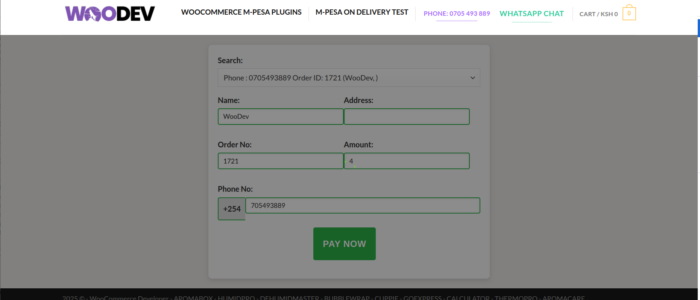 Rider has Proceeded to Initiate Payment
Rider has Proceeded to Initiate Payment
WooCommerce M-PESA Payment Gateway Plugin with Pay on Delivery
Unlock the ultimate payment convenience for your WooCommerce store with the M-PESA plugin. Now enhanced with the innovative M-PESA on Delivery option, you can streamline payments for your customers and ensure smooth transactions during deliveries.
Demo
For demonstration purposes, we invite you to purchase our demo product. Experience the plugin’s seamless checkout and Pay on Delivery process firsthand.
Ksh 1
Key Features
- Effortless Checkout: Customers enter their phone number at checkout, click “Initiate Payment,” and receive a secure STK push notification on their phone.
- They confirm payment using their M-PESA PIN.
- Upon successful payment, the store displays “Payment Successful” and redirects to the WooCommerce Thank You page.
- If the transaction fails, the reason is displayed below the “Initiate Payment” button.
- M-PESA on Delivery:
- The delivery agent logs into the M-PESA on Delivery portal or app to locate the customer’s order.
- They send an STK Push directly to the customer’s phone.
- The customer confirms the payment by entering their M-PESA PIN.
- The system immediately updates the agent with the payment status, eliminating the need for manual confirmation or checking M-PESA SMS.
- If payment fails, the reason is displayed to the agent.
- Licensed for One Domain: The plugin is licensed for use on a single domain only, ensuring tailored support and functionality.
- Detailed Transaction Records: Every payment is logged and associated with the corresponding WooCommerce order. View details in both order notes and a clear table format.
- Fast and Secure: Leverages M-PESA’s STK push technology for an efficient and secure payment experience.
- Flexible Payment Options: Supports both prepayment and Pay on Delivery, offering greater flexibility for your customers.
How It Works for Customers
Prepayment at Checkout
- Customers add products to their cart and proceed to checkout.
- On the checkout page, they select M-PESA as the payment method.
- After entering their phone number, they click “Initiate Payment.”
- An STK push notification is sent to their phone, prompting them to confirm payment with their M-PESA PIN.
- Once payment is complete:
- If successful: The store displays “Payment Successful” and redirects to the Thank You page.
- If failed: The reason for failure is displayed, allowing the customer to retry.
M-PESA on Delivery
- Order Placement: Customers select “Pay on Delivery” at checkout.
- Payment at Delivery:
- The delivery agent logs into the portal or app and searches for the customer’s order.
- They send an M-PESA STK Push to the customer’s phone.
- The customer confirms payment using their M-PESA PIN.
- The agent receives an immediate confirmation of payment status.
- If the transaction fails, the agent is notified with the reason for failure.
Installation and Configuration Guide
Pre-Requisites
- PayBill/Till Number: Ensure you have an active PayBill or Till Number, its Head Office, and Shortcode details.
- Daraja Account: Create a free account on the Safaricom Daraja Portal and link your PayBill/Till Number to it.
Plugin Installation
- Install WooCommerce: Ensure the WooCommerce plugin is installed and activated on your WordPress site.
- Upload Plugin Files:
- Download the plugin files and upload them to the
/wp-content/plugins/directory. - Alternatively, install directly from the WordPress admin dashboard under “Plugins” > “Add New.”
- Download the plugin files and upload them to the
- Activate the Plugin: Navigate to “Plugins” in your WordPress admin and activate the “WooCommerce M-PESA Payment Gateway.”
Plugin Configuration
- Access Settings: Go to “WooCommerce” > “Settings” > “Payments.”
- Locate M-PESA: Find the “M-PESA Express Manage” section.
- Fill in Required Credentials:
- Consumer Key: Found on your Daraja Portal account.
- Consumer Secret: Also found on the Daraja Portal.
- Passkey: Sent to your email after completing the “Going Live” process.
- PayBill/Till Number: Your registered PayBill or Till Number.
- Shortcode: The Head Office associated with your PayBill/Till Number.
- Enable Pay on Delivery: Activate the M-PESA on Delivery feature in the plugin settings.
- Save Changes: Click “Save Changes” to finalize setup.
Key Benefits
- Faster Checkout: Provides a quick and intuitive payment process for customers.
- Accurate Records: Keeps detailed transaction logs linked to WooCommerce orders for efficient management.
- Enhanced Customer Experience: Simplifies the payment process, offering a familiar and fast checkout method for millions of Kenyans.
- Improved Business Efficiency: Automates payment confirmations, reducing manual intervention.
- Transparency: Delivery agents can instantly verify payments, improving order fulfillment accuracy.
Trusted by Leading Websites
This plugin powers payments for:
- AromaBox: A leading store for essential oils, reed diffusers, and humidifiers, offering a smooth checkout experience with M-PESA: https://aromabox.co.ke.
- Cuppie: An online store for reusable menstrual cups, making online ordering a breeze with M-PESA payments: https://cuppie.co.ke.
- Bubblewrap: An online store for bubble wraps and fragile goods packaging, streamlining payment processing with our plugin: https://bubblewrap.co.ke.
Become part of this success story. Boost your sales and customer convenience today!
Related products
WooCommerce MPESA Plugin
Ksh 3,500
WooCommerce MPESA Plugin
Ksh 3,500